PARENT LOGIN
You can use an email address or username to log in, depending on how your account was set up. See below for instructions:
EMAIL LOGIN
Go to app.schoology.com
Click Log In on the top right.
Enter your Email Address and Password.
Click Log in.
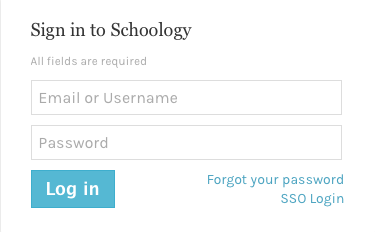
USERNAME LOGIN
Go to app.schoology.com
Click Log In on the top right.
Enter your Username, Password, and the name of your school (As you type, a menu will open below that enables you to select your school).
Select your school.
Click Log in.
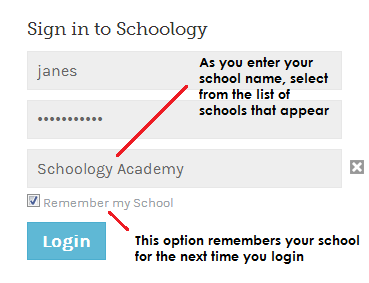
Note: Users who do not have an email address associated with their account will not be able to reset their password using the Forgot your password link.
