HOW TO ADD CHILDREN TO YOUR PARENT ACCOUNT
Add Additional Children to Your Account
Note: The Add Child option is visible to parent accounts that are already associated with at least one child. If your parent account is not associated with any children, this option will not be present.
If you are using the Enterprise version of Schoology, you must contact your child's school for help adding a child to your account. To find Support Contacts at your child's school, follow these steps:
Log into Schoology.
Scroll to the bottom of any page in Schoology.
Click Support.
If you already have a parent account in Schoology for one child, you can add additional children to your account:
Log in to your Schoology account using your username or email address and password.
Click the arrow next to your name in the top-right corner.
Click the Add Child button.
Enter the Child Code for the child you're adding. This is the same as your Parent Access Code, the 12-digit code in xxxx-xxxx-xxxx format that you receive from one of your child's instructors.
If your code does not look like this code, contact your child's instructor or school.
Click the Use Code button to complete.
Note: If you use the Enterprise version of Schoology, you may not see an Add Child option in your account. Speak to your child's instructor or a Schoology Administrator at your school for further details.
WE'VE NOTICED THAT YOUR CHILD BELONGS TO ANOTHER SCHOOL
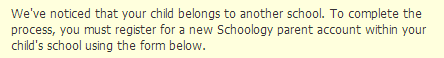
Parents may only add children in the same school as that parent account. If you have a child in another school, you'll be prompted to complete the association process by registering for a new Schoology parent account within your child's school. When you complete this step, your current parent account will link to your new account.
To register for a new account:
When you try to add a child that attends another school, a form should appear to register for a new account. The Child Code and your information should already be populated on this form.
Enter the email address or username you'd like associated with your new account.
Enter a password for your new account. Make sure you keep your password in a safe and secure place that you can retrieve if you forget it.
Click Register to complete.
Once you complete the registration, you're taken automatically to your new account. This new account is also automatically associated with your child. Since you now have two Schoology accounts, one for each child, you should link your accounts to access both children from the same login.
